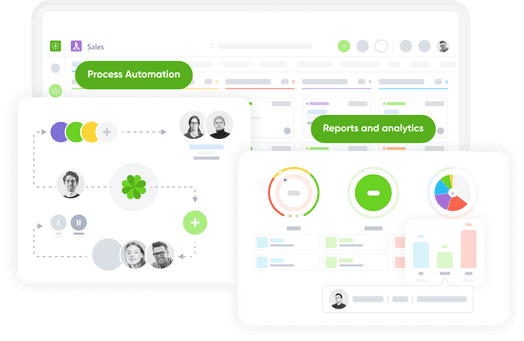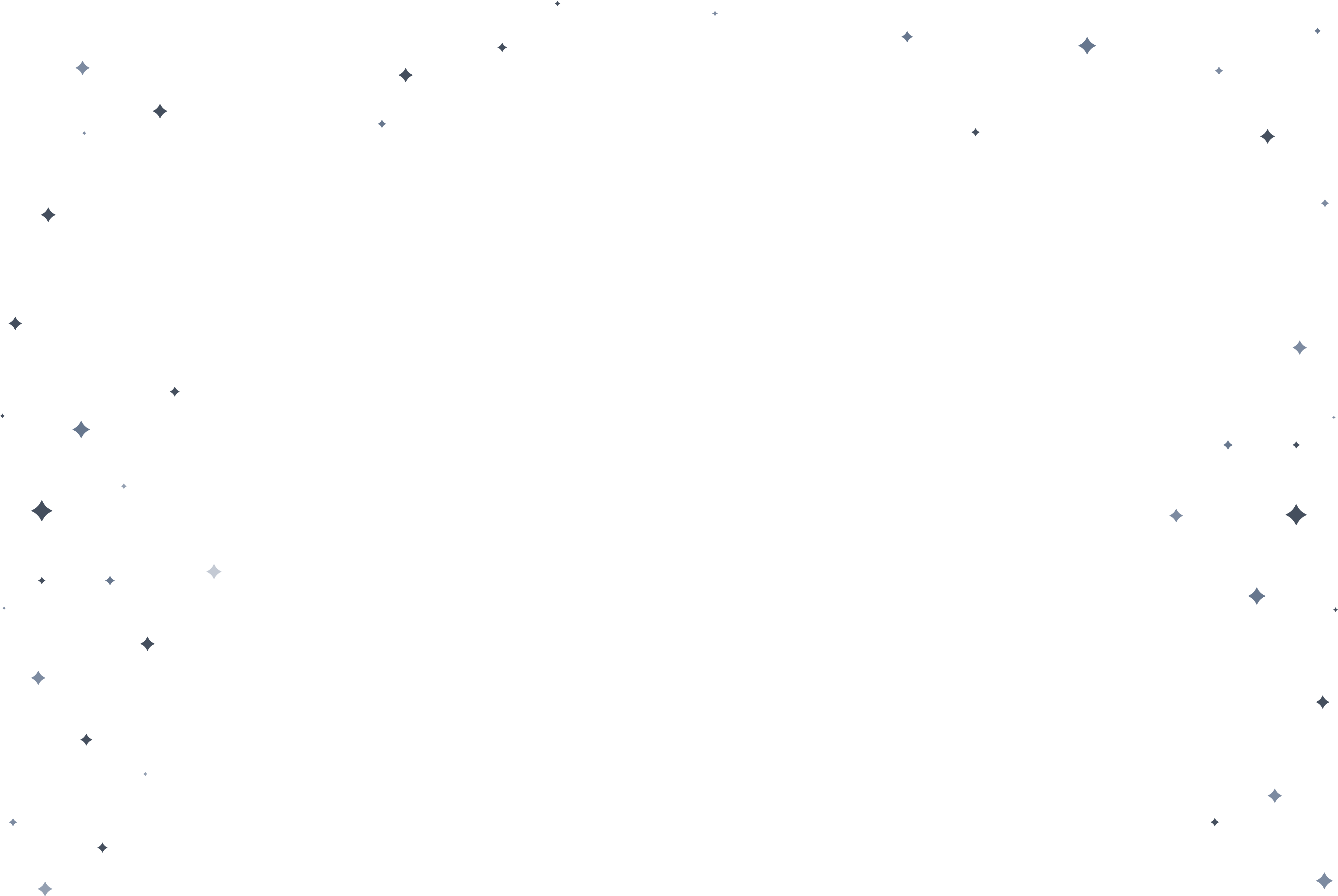What are the key advantages of project management tools
Any successful endeavor, whether it's building pyramids in the Egyptian desert, launching rockets into space, or turning a new business into a profitable enterprise, requires careful planning and foresight.

Can great achievements be accomplished without the use of project management methods? Perhaps in production, but project management tools significantly streamline the entire process.
There are numerous project management tools available, and we will help you narrow down your search by highlighting the most important features to consider. We will also examine what project management tools are available, what top features they offer, and the benefits of using them in your business.
What are project management tools?
Project management tools assist third parties or teams in planning, executing, monitoring, and ensuring project activities are carried out efficiently and effectively within specified timelines. They also enable collaboration on a unified platform, file creation on various devices, and reporting on project status.
Examples of project management tools include:
- Calendars: To identify and manage project schedules.
- Gantt Charts: For visualizing project tasks and dependencies.
- Kanban Boards: For task prioritization and workload balancing.
- Dashboard Tools: To streamline decision-making with data in a concise format.
- Automation: To save time and eliminate repetitive tasks.
- Visual Roadmaps: For brainstorming ideas and solving project-related issues.
- Network Diagrams: To visualize project tasks, functions, and workflows.
Project management tools are not limited to project managers; they can be tailored to the needs of teams of different sizes and with various criteria.
What is project management software?
Project management software encompasses all platforms and tools that assist managers and teams in planning, coordinating, and executing all aspects of project planning. In short, it refers to tools and applications designed to assess the efficiency of your work.
What are the most important functions of project management tools?
According to a survey conducted by mywork.com, the most important principles of project management tools that respondents from various industries and professions want to see include:
- Project Dashboards (20%)
- Flexibility and Customization (31%)
- Board Views, such as Kanban boards (32%)
- Efficiency-boosting features, such as automation (42%)
Here are key functions of project management tools to consider:
- Planning and Scheduling: The ability to plan and schedule tasks, whether through calendars, Gantt charts, or Kanban boards, is a crucial aspect of any project management tool. This is essential for setting milestones, identifying dependencies, and developing project timelines.
- Task Management: This function allows you to create, assign, and track tasks and subtasks in one place using folders, templates, workflows, and calendars.
- Collaboration: Teams need to collaborate with both internal and external stakeholders throughout a project's lifecycle. Collaboration tools enable everyone to work efficiently in one place to advance projects.
- File Management: Edit and store project files in one space, avoiding version control issues. Easily organize and share files, securely store assets, and create efficient workflows.
- Resource Management: Who, what, and when are essential components of any project. Often, people or teams involved in a project are concurrently working on other tasks. Resource management allows you to coordinate individuals, track their time, and ensure work is on schedule.
- Communication: This feature allows users to conduct project conversations and discussions, tagging team members, creating threaded discussions, and maintaining conversation organization.
- Reporting: Project dashboards and reports enable users to visualize high-level project data, such as budgets, goals, schedules, resources, bottlenecks, and overall progress.
- Automation: Optimize processes and save valuable time by automating tasks such as status updates, deadline alerts, task assignments, notifications, and time tracking.
- Integration: Organizations already use various applications and tools for different aspects of their business operations, so ensure that your project management tool seamlessly integrates with them.
- Customization: No two companies work the same way, so a project management tool should not dictate how you work. Find a tool that can be tailored and adapted to fit any system, process, or collaboration style that suits your situation.
Advantages of using project management tools for project management:
- Improved Planning: Project management tools help in planning and coordinating numerous projects from start to finish, providing an overview of the entire process and all participants, from internal staff to external contractors.
- Enhanced Communication: Project management tools facilitate efficient collaboration on a unified platform. Users can communicate more effectively and stay updated on all events through instant notification systems.
- Workflow Optimization: These tools provide templates for creating standard project structures, automating routine tasks, and adapting to any project methodology.
- Organizational Systemization: Having all work in one place simplifies the coordination of efforts and scales up workflows as the business grows.
- Risk Reduction: Risk registers allow for the early assessment of potential project issues and their minimization by using up-to-date data throughout the project's lifecycle.
- Reduced Redundancy: Different types of workload views help manage resources, allocate tasks, identify duplicated work or redundancy, and adapt to changing project priorities.
- Improved Reporting: Intuitive visual project management dashboards allow all participants to see project status at any stage, contributing to faster goal achievement.
Consolidate all project management tools on the amwork.com platform:
With amwork.com, you can replace all separate project management tools with a fully customizable platform. It enables you to create, plan, and collaborate on any projects, achieving the best results thanks to these features.
- Team Collaboration: Work seamlessly together with
built-in task lists, centralized files, shared notes, and real-time communication, including mentions, comments, and notifications. - Customizable Dashboards: Gain an overview of projects and tasks with intuitive visual project management dashboards.
- Time Tracking: Use time tracking columns to understand how long tasks take to complete.
- Budget Control: Track and analyze the overall budget by stages, categories, and/or boards.
- Visual Boards and Views: Create and assign resources and tasks using visual boards and a variety of views such as Kanban boards, Gantt charts, and calendars with just a few clicks.
- Custom Forms: Instantly create items and tasks on your boards through introductory forms.
- Templates: Start working with any of our 200+ templates, such as Agile project planning templates.
- Automation: Streamline processes and workflows, such as project and task approval.
- Integrations: Work with all your favorite tools seamlessly.
Regardless of the size of your organization, whether it's a startup or a large enterprise, you can enhance team collaboration, efficiency, and productivity by customizing any workflow to meet your needs.
Frequently Asked Questions
1. What are project management tools and techniques?
Project management tools and techniques are technologies, methods, and strategies that help individuals and teams manage their projects, tasks, resources, and day-to-day activities. These tools help optimize processes and workflows, such as planning and scheduling, workload management, and monitoring and tracking progress. Key project management techniques include:
- Work Breakdown Structure (WBS)
- Critical Path Method (CPM)
- Getting Things Done (GTD) methodology
- Scrum
- Scaled Agile Framework (SAFe)
- Program Evaluation and Review Technique (PERT)
- Waterfall model
2. What are program management tools?
Program management tools are similar to project management tools. However, since programs consist of multiple interconnected projects or project portfolios, program management tools require additional features to track these projects at a higher level with a broader overview.
3. What tools are used in project management?
Various tools are used in project management, including diagrams, charts, reports, and dashboards. Here are some examples:
- Calendar: for tracking and managing project schedules.
- Gantt Charts: for visualizing project milestones and dependencies.
- Kanban Boards: for task prioritization and balancing workloads.
- Dashboards: for streamlined decision-making with real-time data.
- Automation: for time-saving and eliminating repetitive tasks.
- Mind Maps: for brainstorming ideas and project task solving.
- Network Diagrams: for visualizing project tasks, responsibilities, and workflows.
4. What is the best project management software?
There is an incredibly wide range of project management software available, from personal
5. Which project management tools are right for you?
Regardless of the project's size, having the right project management tools is crucial for achieving your goals. In addition to quick setup and ease of use, the tools you choose should be capable of meeting your needs and business requirements. Ultimately, the right project management tools provide a shared understanding among all participants, improving collaboration and helping keep your project on the right track and within budget.
With amwork.com, you get a unified platform to consolidate all your project management tools in one place. If you need more data-driven, intuitively understandable project management tools, explore our customizable project management templates today.

Samantha Davis
Share